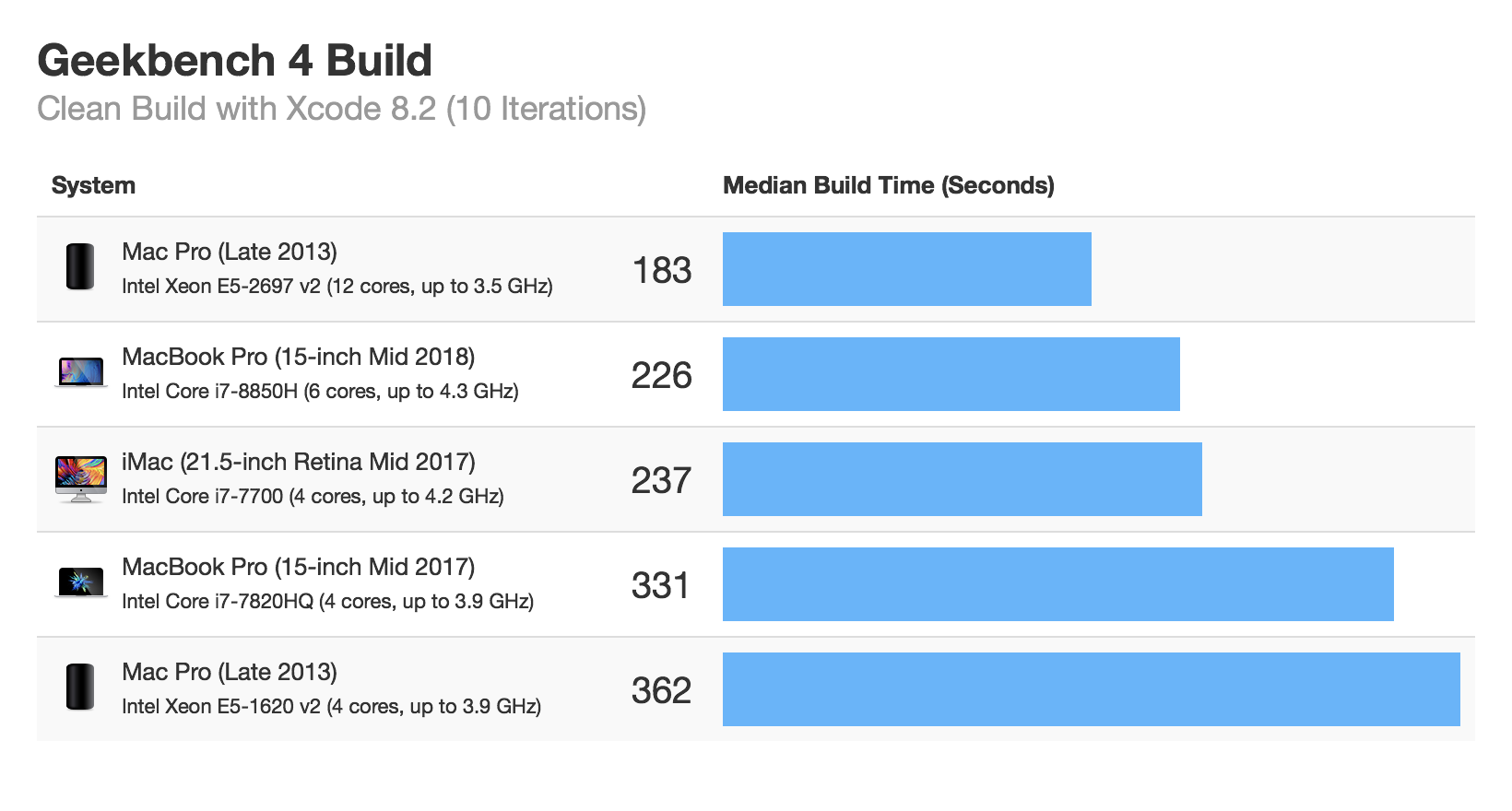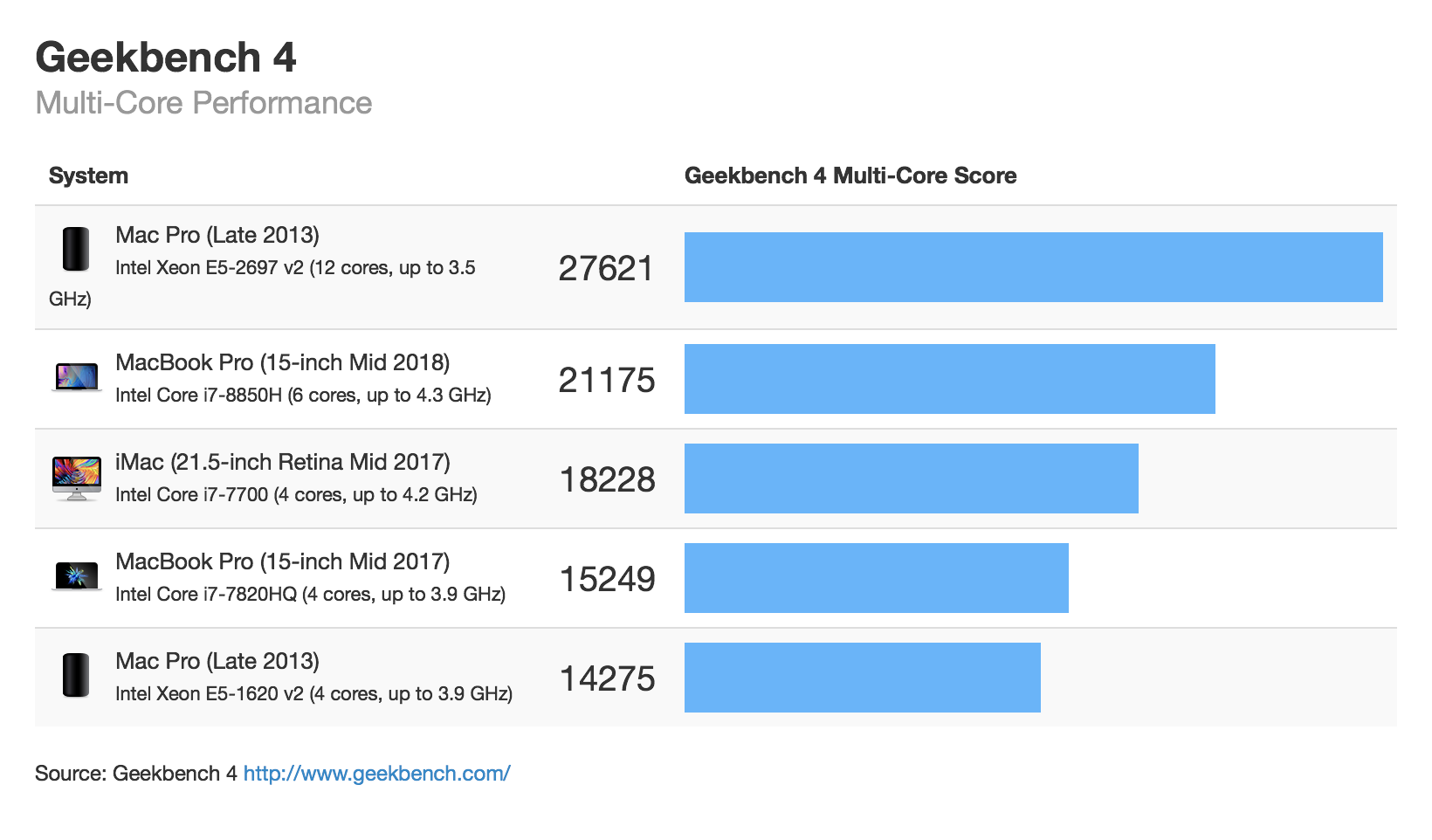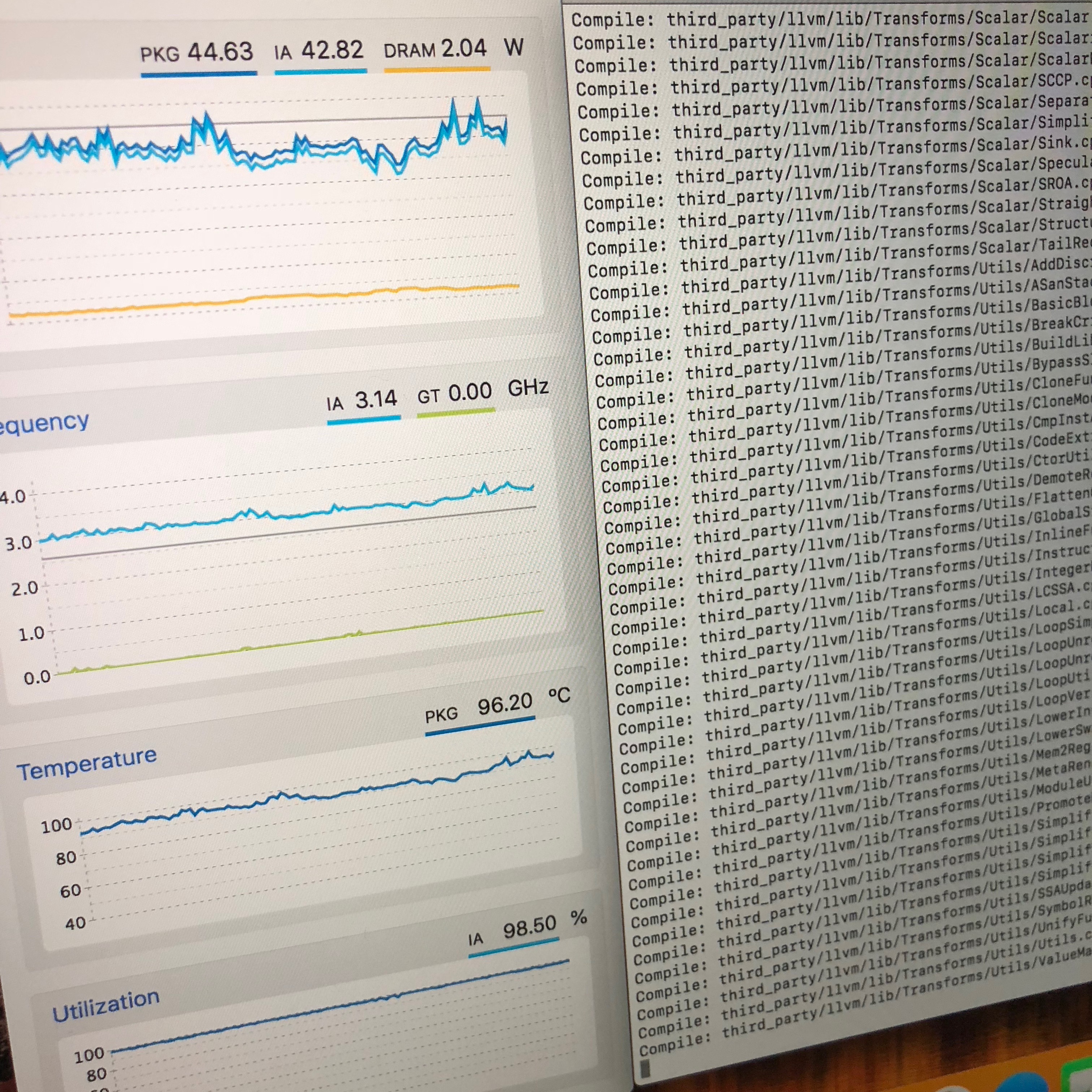There is increasing concern that the new 6-core MacBook Pros (in particular the i9 model) throttle under sustained load to the point where they are slower than the old 4-core MacBook Pros.
To test whether this is the case, I wrote a quick stress test. The stress test emulates a developer workload by building Geekbench 4 from scratch ten times in a row. Each iteration is timed separately to see if performance changes over time. The stress test takes between 30 minutes and 60 minutes to complete.
I ran the stress test on several Macs in the Primate Labs office, including a MacBook Pro (Mid 2018) with an i7 processor. While I don’t have access to an i9 model yet, I expect the i7 to throttle similarly to the i9 when running multi-core tasks.
Results
Here are the median build times for the Macs:
Unsurprisingly the 12-core Mac Pro is the fastest Mac. However, the 6-core MacBook Pro is a close second, taking 25% longer to build Geekbench. The 4-core MacBook Pro is significantly slower than the 6-core MacBook Pro, taking 46% longer to build Geekbench.
Let’s take a look at the build time variation for the Macs:
| Model | Median | Standard Deviation | CoV |
|---|---|---|---|
| Mac Pro (Late 2013) Intel Xeon E5-2697 v2 | 183.5 | 0.5 | 0.3% |
| MacBook Pro (Mid 2018) Intel Core i7-8850H | 225.8 | 5.7 | 2.6% |
| iMac (Mid 2017) Intel Core i7 7700 | 237.4 | 1.1 | 0.5% |
| MacBook Pro (Mid 2017) Intel Core i7-7820HQ | 331.2 | 13.1 | 3.9% |
| Mac Pro (Late 2013) Intel Xeon E5-1620 v2 | 361.6 | 0.3 | 0.1% |
The desktop Macs have a very low run-to-run variation, with the Coefficient of Variation (CoV) less than 0.5% for the Mac Pros and the iMac. The laptop Macs have a higher, but still reasonable, run-to-run variation of 2.6% and 3.9%. The low variations suggest no significant throttling is happening in any of the Macs.
Let’s also take a look at the multi-core Geekbench 4 scores for these Macs:
If you compare the multi-core scores with the build times, you’ll see that a higher multi-core score predicts a lower build time.
When running the stress test I also ran the Intel Power Gadget on the MacBook Pro (Mid 2018):
Even under sustained load, the i7 processor was running at 3.0-3.1 GHz, well above the processor’s base frequency of 2.6 GHz.
Conclusions
So what’s going on here? Why does this test not replicate the throttling seen in other tests? Part of the issue is the test themselves. Premiere uses both the CPU and the GPU, while Geekbench only uses the CPU. If the GPU contributes significant heat, then that will cause the CPU to throttle more aggressively. It’s possible the decrease in performance observed in Premiere is due to a combination of new AMD GPUs with new Intel processors, or to the new AMD GPUs themselves.
My recommendation? If your work doesn’t involve long-running tasks that are CPU- and GPU-intensive (such as Premiere) then the new MacBook Pro should provide a considerable increase in performance. Otherwise, it might be wise to wait until more performance data is available.