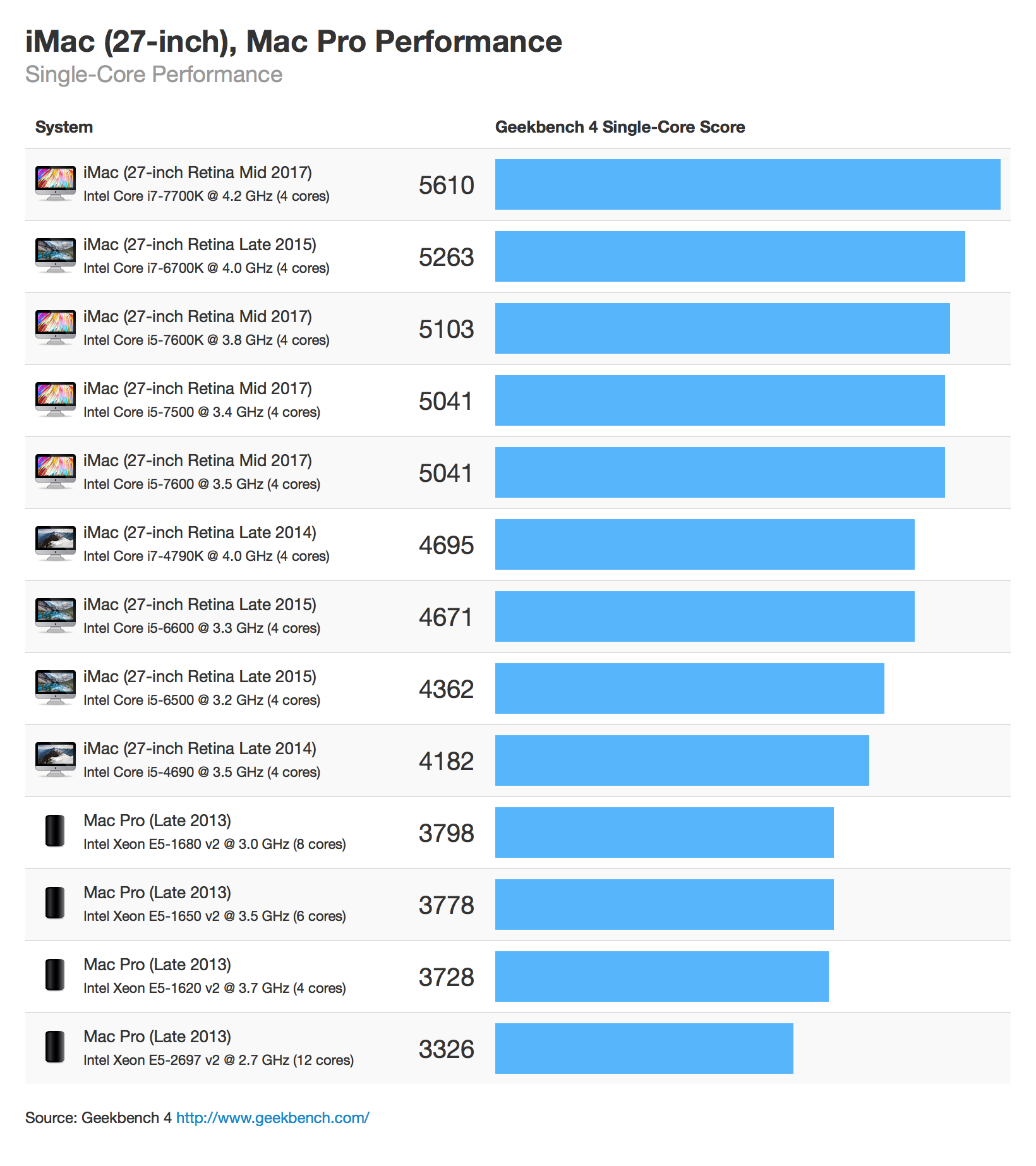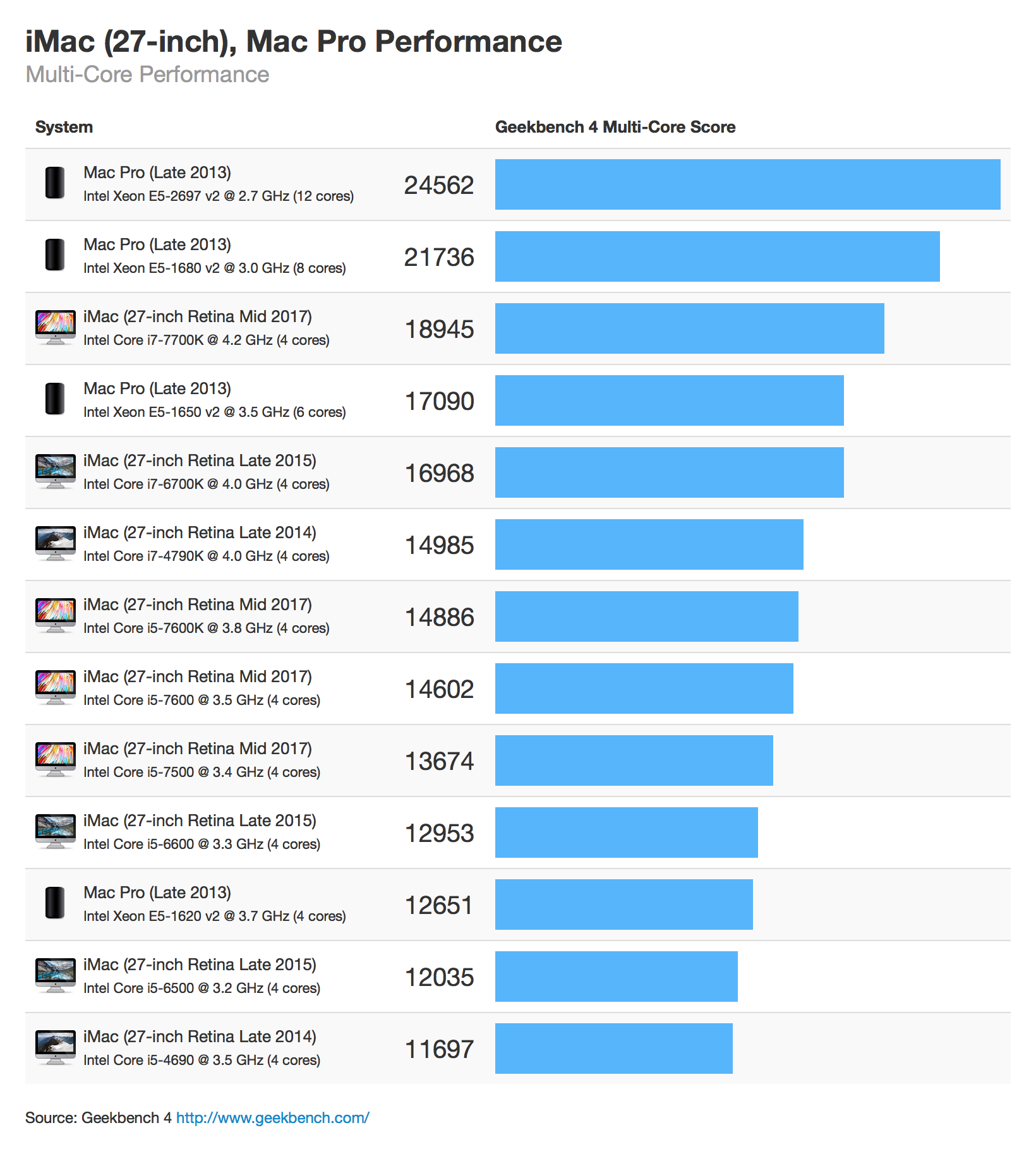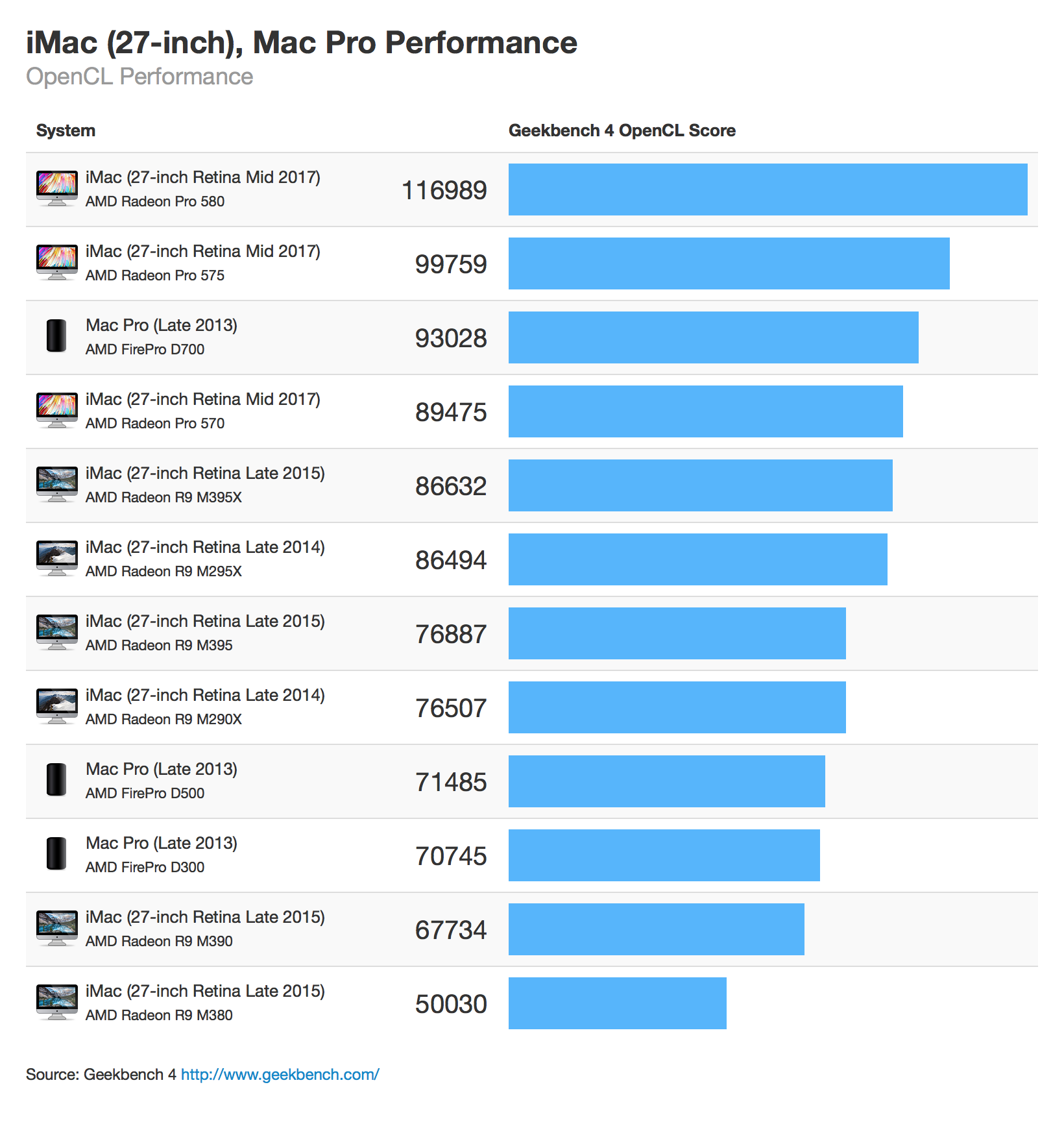Apple announced several updates to the Mac lineup earlier this month at WWDC. Now that results for these Macs have started to appear in the Geekbench Browser, let’s take a close look at the performance of the of the 27-inch iMac. Let’s see how the new iMac CPUs and GPUs perform using Geekbench 4. Also, since the 27-inch iMac is popular with many pro users, I’ve included Geekbench 4 results for the Mac Pro as well.
If you’re not familiar with Geekbench 4, or how it measures performance, higher scores are better, and double the score means double the performance. If you’re interested in how your computer compares you can download Geekbench 4 via the Geekbench website.
CPU Performance
-
Single-core performance increased by up to 9% when compared to the equivalent 2015 model, and by 20% when compared to the equivalent 2014 model. These differences aren’t surprising given the relatively modest improvements from Haswell (found in the 2014 models) to Skylake (found in the 2015 models) to Kaby Lake (found in the 2017 models).
-
Multi-core performance increased by up to 15% when compared to the equivalent 2015 model, and by 22% to 27% when compared to the equivalent 2014 model. Again, these differences aren’t surprising, but the difference might be compelling for users who have a 2014 model.
-
The Core i7-7700K model currently has the highest single-core score and the third-highest multi-core score on the Geekbench Mac Benchmark Chart (only the 8-core and 12-core Mac Pro post higher multi-core scores).
-
There isn’t much difference between the Core i5-7600K and the Core i5-7600 models. While the i5-7600 has a lower base frequency (3.5 GHz vs 3.8 GHz) it has a similar turbo frequency (4.1 GHz vs 4.2 GHz). For CPU-bound tasks there won’t be a noticeable difference between the two models.
GPU Performance
Geekbench 4 includes a new GPU Compute Benchmark that measures the performance of GPUs at performing compute tasks (e.g., image processing, computer vision, physics simulations) rather than rendering tasks. Compute performance is becoming more important as more applications (such as Photoshop) take advantage of GPU compute.
-
GPU performance has improved considerably with an increase of up to 80% when compared to the equivalent 2015 model. Even the “low-end” Radeon Pro 570 in the 2017 model is faster than the “high-end” Radeon R9 M395X in the 2015 model.
-
Both the Radeon Pro 575 and the Radeon Pro 580 outperform the FirePro D700 found in the Mac Pro. Note that the Compute Benchmark only measures the performance of one GPU at a time, so tasks that can use multiple GPUs will still have an advantage on the Mac Pro.
Overall the 27-inch iMac is a powerful computer. For most tasks the 27-inch iMac with a Core i7 processor and Radeon 580 graphics is the fastest Mac you can buy today. Only highly-parallel tasks, or tasks that can take advantage of multiple GPUs, will benefit from a Mac Pro.